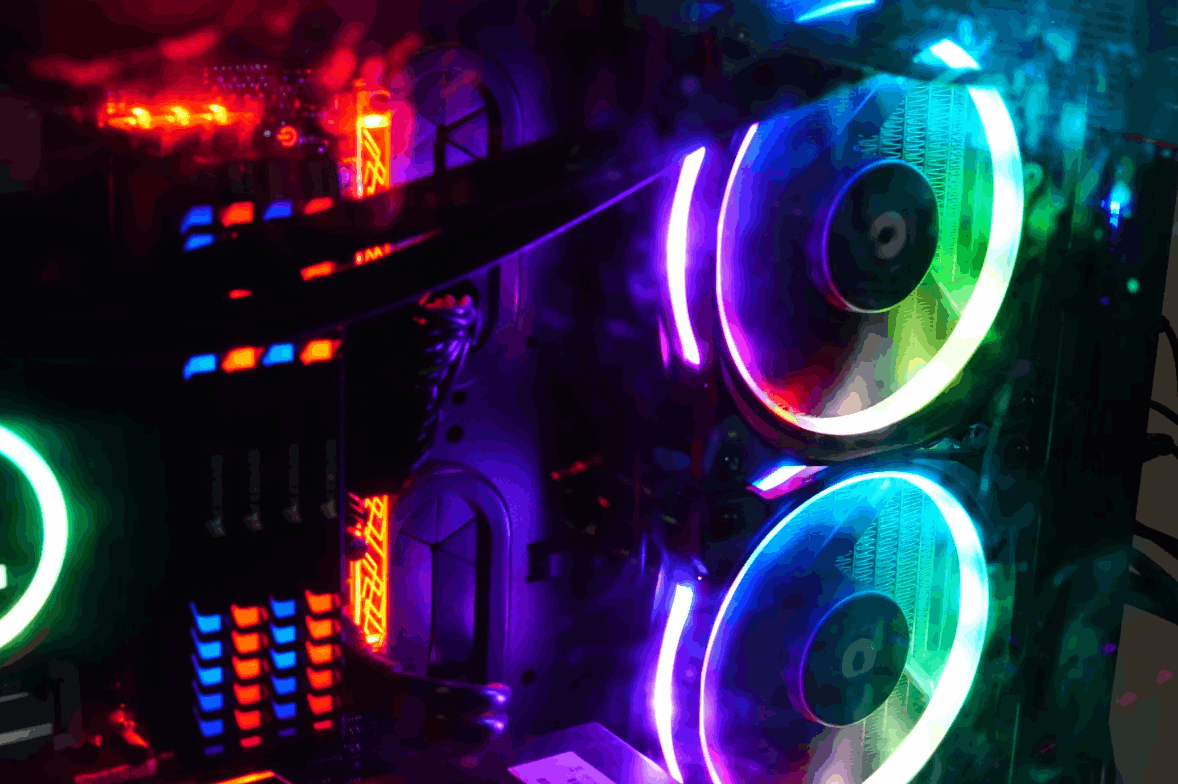
Top Mistakes to Avoid When Upgrading a PC
Upgrading a PC can extend its life — or turn into a frustrating process. To succeed, avoid common pitfalls that even experienced users make.
First, know your current system’s limitations. Not all motherboards support the latest CPUs or GPUs, and sometimes BIOS updates are necessary before upgrading.
Second, don’t forget the power supply. Adding a high-performance GPU without checking PSU wattage and connectors can cause instability or damage.
Third, avoid mixing incompatible memory. Even sticks from the same brand may fail to cooperate if timings differ. Always check your motherboard’s QVL (Qualified Vendor List).
Fourth, thermal issues. New components often generate more heat. Upgrading the CPU or GPU? Improve cooling too — a new fan or better airflow can prevent throttling.
Finally, backup your data. Upgrading storage or reinstalling OS? Make sure you’ve secured your files to avoid accidental loss during migration.